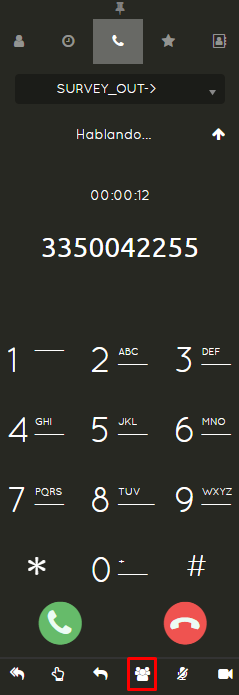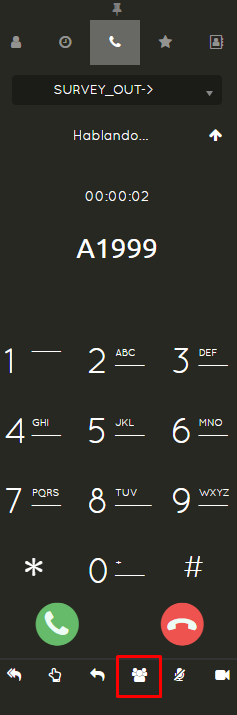Conference Calls - ENG
- Step 1: Initially, when the call is in progress and to initiate a conference or a multi-way call, we will press the fourth icon shown at the bottom of the Softphone, (Conference Button):
Subsequently, the client/bank or whoever we were talking to will move to the conference room, and apparently the Softphone will end the call.
- Step 2: Then we will make a call to another telephone number, which we also need to bring into the conference. And so on with all the participants we need to add.
We will apply step 1 to the calls that we need to bring into the conference, as many times as necessary.
- Step 3: Once we have sent the required calls to the conference and without having any active call, we will press the conference button, which will send us to the conference room where both people from the previously sent calls are already present.
It's important to mention that the people/calls sent to the conference, while in the waiting room, will not be able to hear each other until the administrator joins the conference. Only then will the call have group communication between all participants.
The administrator can remove the last person who entered the conference by pressing *3, and so on if it's necessary to remove the last participants entered. Otherwise, they can simply end the call.