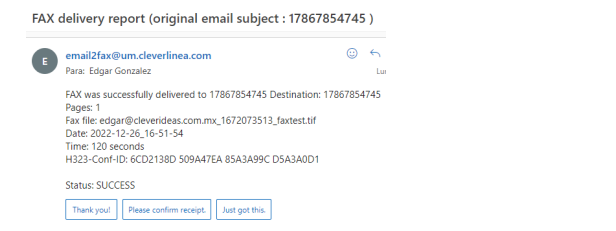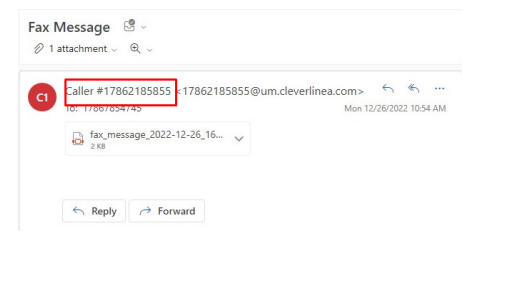Email to Fax
To send a FAX by email, please follow the next steps:
- Provide an email to register the account that will be used to send the email
- Send an email to email2fax@um.cleverlinea.com.
- In the email subject, set the phone number to send the fax, with 1 + 10 digits, Example: 13056776829.
- Attach the PDF file you require to send.
- Send the email.
After you have sent the email, you will receive a confirmation with the FAX delivery status.
Once you received the confirmation email with the status “Success”, the destination user will
receive the fax with the Caller ID.