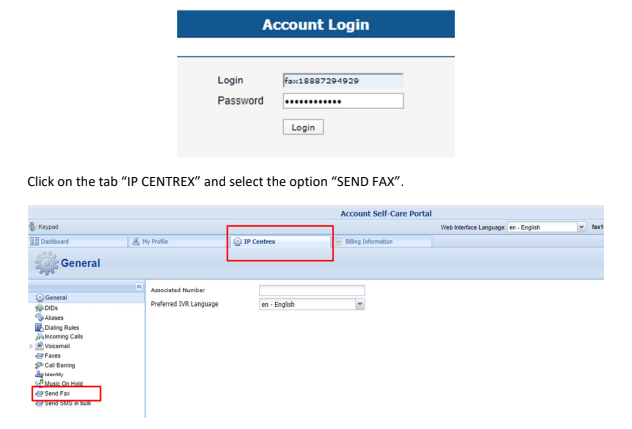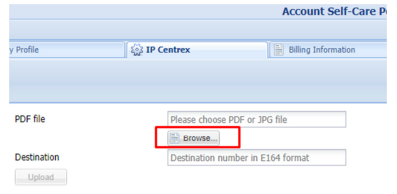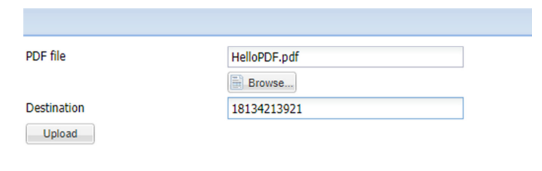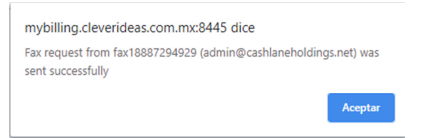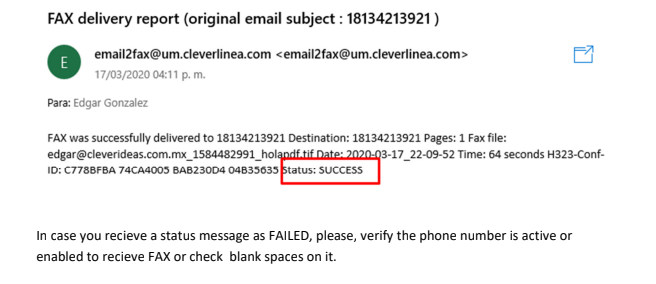Send eFax
LOGIN TO PANEL.
Login in the link https://mybilling.cleverideas.com.mx:8445/ with the following credentials:
user: fax18887294929
pass: cashlane123*
After that, you will be able select PDF file to send as FAX.
Then, you need to set the phone number, as 1+10 digits.
Exaple: 18134213921.
Make sure doesn ́t leave blank spaces typing the phone number.
Once you have selected PDF file and set phone complette phone number, just press button
UPLOAD.
You will see a pop up window “FAX SEND”
After that, in few minutes, you will recieve an email of your FAX status failed or success.